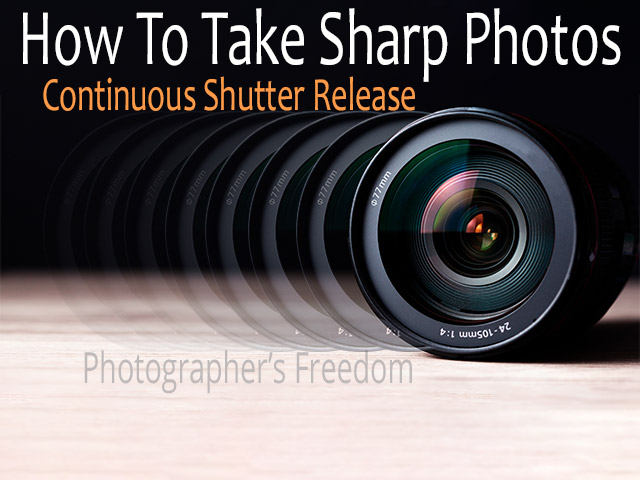Continuous Shutter Release
The second blog in my How To Take Sharp Photos series, this one talks about continuous shutter release. Taking multiple shots by only pressing the shutter once can help you get sharper photos. How? Read on……
The Quest for Sharper Photos
Photographers seem to be obsessed with getting sharp photos. “That photo’s not sharp enough!” “This photo is too soft!” “That photo is tack sharp!” But what exactly is a “sharp photo?”
A sharp photo is one where the edges of things in the photograph are really well defined. They are not blurry, or seemingly out-of-focus.
You could define a sharp photo as one that looks as close to what the human eye would see in regards to how defined, or “sharp,” the fine lines in the photo are.
Let’s look at an example….
How Can Continuous Shutter Release Get Me Sharp Photos?
You are creating camera shake every time you press the shutter button. The pressure of your finger on the button, as light as it may be, causes movement in the camera and therefore, the lens.

Depending on the zoom length of your lens, this movement can make quite a difference to the sharpness of your photos.
1 millimeter of movement at a zoom of 18mm may not make much of a difference. 1mm of movement at a zoom of 600mm however, may ruin your photo.
By setting your camera to continuous shutter release with a high release rate (it will take more photos in less time), you may eliminate that camera shake from one or more of those pictures.
It’s basically the law of averages – more photos means more chances to get one that is tack sharp.
How To Set Continuous Shutter Mode
Because all cameras are different, setting continuous shutter mode for your camera is something you’ll have to find out for yourself. Try reading your camera’s manual, Googling it, or doing a YouTube search.
Here I will talk about setting it on a Nikon D5200.
- Firstly, press the shutter release mode button on top of the camera.
- Now you will see the Release Mode dialogue on the LCD screen.
- The S is for Single Frame. The camera will take only one photo each time you press the shutter release button.
- The L is for Low Speed Continuous Shutter Release. The camera takes multiple photos at around 3 frames per second.
- And the H is for High Speed Continuous Shutter Release. This is the mode you want to choose. The camera will take multiple photos at around 5 frames per second.
- You can scroll across with the arrows on your Selector Switch to highlight the option you want.

- To choose High Speed Continuous Shutter Release, be sure to press the OK button. It will not be selected if you don’t do this.
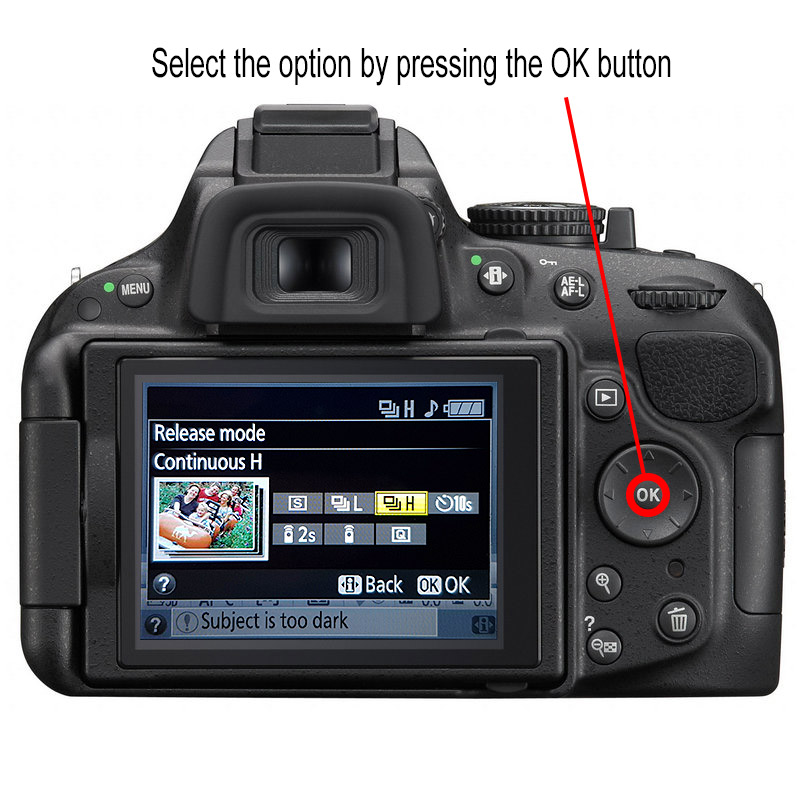
Good-To-Go with Continuous Shutter Release Mode
You have now selected Continuous Shutter Release Mode (if you own a Nikon camera!). If you have a different brand/model then you will need to read your manual or Google for the information.
Experiment with Continuous Shutter Release, I’m certain you will find that you get many more sharp photos doing it this way.
Let me know how you go by leaving a comment below.
Thank You
Thank you so much for reading my blog. I hope that you learnt something.
For more information about using Continuous Shutter Release, or other ways to get sharper photos, please watch my How To Take Sharp Photos playlist on YouTube.